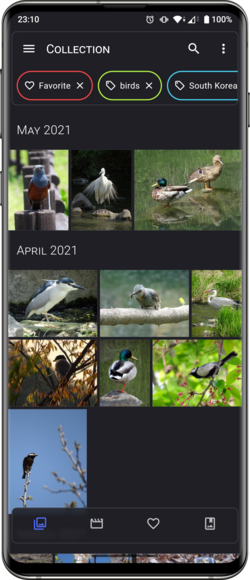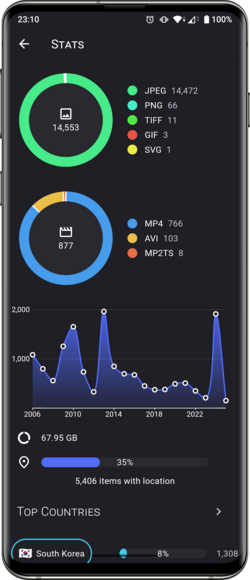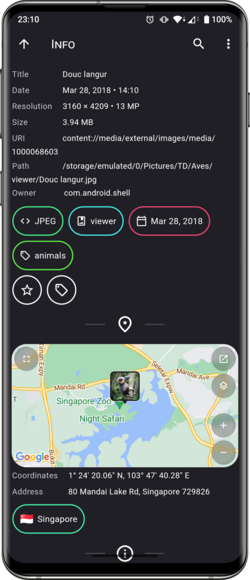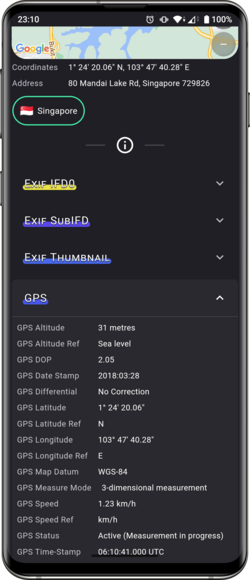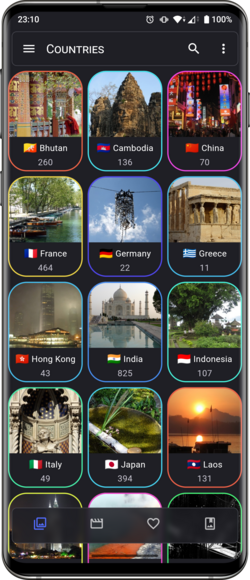gThumb 😉
https://gitlab.gnome.org/GNOME/gthumb
(+) UI is good. Minimalistic and sleek.
(+) It recognized my tags on photos I set in Aves
(+) I was able to create "virtual folders", as they call it, based on those tags - with all my photos in it. So it does support a good navigation based on tags
(+) It does support bulk tags assignment
(+) it does support proper sorting, based on Exif information
(+) it does have a mini-map which shows current photo location
(*) It has built-in videoplayer, but it doesn't quite work for me, so I need to investigate
(*) Video thumbnails are not shown, need to investigate it
(-) Tags on video files are not considered - #249
(-) Doesn't have any support for faces recognition
(-) You cannot change GPS location for photos
(-) You cannot use map to navigate through your photos
I tested all that using backported version 3.12.2:
apt install gthumb=3:3.12.2-2~bpo11+1 gthumb-data=3:3.12.2-2~bpo11+1
Initially this package was missing "map view" plugin. It looked like it was just forgotten to be enabled by not providing a library during package creation. I asked for a clarification from a guy, who supports this package and Debian and he fixed that. So we have now version 3:3.12.2-3~bpo11+1
deepin-album
https://github.com/linuxdeepin/deepin-album
A part of Chinese GNU/Linux distribution called Deepin.
It doesn't appear in Debian 11 Stable, only in Testing.
And, as always, the version there is bit behind to the current stable version from developer.
When I attempted to see what will be an effect of taking that package from testing, I was amazed by the number of packages that were about to be upgraded in my system. So I'd rather search for some alternative ways to get it installed. Neither flathub,
shotwell 😉
https://wiki.gnome.org/Apps/Shotwell
Looks very promising. It indexes folders you'll tell him to and keeps that index in sqlite file of ~/.local/share/shotwell/data/photo.db
Plus it also generates thumbnails to ~/.cache/showtell
Upon the startup it asked to process all photos from ~/Pictures, and it took it few minutes to process my library. It immediately picked up all the tags and you can browse images by dates / events and tags.
(+) very nice UI, like iPhoto
(+) read tags from photos, can navigate using tags
(+) automatically create "events" - virtual folders you can use for navigation
(+) reads photos geodata
(+) reads face tags
(+) can create face tags manually (0.30.16+)
(-) there's no map - no way to navigate photos using map
(-) you cannot modify tags and GPS on videos
(-) thumbnails for videos are not shown
(-) it doesn't have built-in video player
(-) doesn't show dates/GPS/tags for video files at all
(-) doesn't have faces recognition
(-) I also noticed it extensively writes back to files with moving "last updated" file attribute. Even if it's not being asked. Like upon the most recent start up, it went and updated a lot of my files, just because it found that these files got some additional tags I set in the other program. To me it's a bug.
It looks like it got some additional features in the latest version but compiling it manually is a pain. Flatpak has version 0.30.16 but it was far from ideal and it was missing to read GPS from some of my photos properly, while the version from Debian repo 0.30.11 did that just fine.
Update: Flatpak got 0.30.17 version, and it's slightly better.
KPhotoAlbum 😖
https://www.kphotoalbum.org/user-support/3minutetour/
(*) The UI is very "nontraditional" to say the least. You forced to navigate your library in a step-by-step manner, by applying a filter on a top of filter, with using some fullscreen "Pick a filter" window.
(*) The initial indexing process is taking ages and running on all CPU cores. I think guys could have looked up how the same is done in ShotWell. Next runs are faster, but still it takes too long
(*) it shits a lot by leaving its internal directories all across the places. It creates whatever .comments directories everywhere in the folders with pictures. It creates a lot of .hidden directories and files in a root folder you set it to scan. I don't like this kind of abusive behavior inside of my media library
(-) kphotoalbum failed to recognize my custom description EXIF tags
(-) it has no ability to navigate by those EXIF tags
(-) it doesn't write updates you've made to tags down to media files
(?) haven't tested if it can update geodata in media files, but most probably it cannot. Looks like whatever changes you're doing are done outside
(+) it can show photos on map
(+) it has built-in video player
(+) it looks like it has some Face tagging features, but they're not very automatic, so you have to process all your images one by one
Geequi 😏
https://www.geeqie.org/
https://github.com/BestImageViewer/geeqie#features
Quite an advanced application. It's closer Digikam than any other above apps. It has a decent number of configurable options, but UI is full of craziness. Not that KPhotoAlbum craziness, but it's definitely not an Aves or iPhoto.
An interesting note - it looks like it doesn't use any kind of database to index your media. Such approach has both pros and cons. Main con is - when you get into some folder with a lot of items, it takes a while for Geequi to load everything. And you won't be able to find any photos across all your folders.
== version 1:1.6-9+deb11u1 (from debian repo) ==
(+) generates thumbnails for video
(-) doesn't have built-in video player
(+) recognized tags on photos
(-) but doesn't show all of them in a single place, so no tag-based navigation
(+) recognized GPS from photo and shows them on map
(-) you cannot pick a photo / number of photos on map to see them closer. Map navigation is very limited
(-) doesn't recognize dates, tags and GPS from video - raised #1034
(+) you can set/update GPS coordinates for photos
(-) crashes a lot
(-) searching is over-complicated
After playing with it for half an hour I found below bugs:
1) Preferences -> keywords -> search -> fill the list with duplicates
2) Cannot affect the starting folder. App always starts from home folder
3) Pressing "F" to go into fullscreen shows just black screen
4) I do have a sorting applied by "Exif date original". When I enter some folder with large amount of items, for the first time during the session, the very first file gets selected, then all metadata is getting loaded, sorting being applied and the file I was standing on appears somewhere in the random place, not the first one. This is somewhat expected from the logic point of view, but very inconvenient. How it should be done instead is:
- the file picking pane should be disabled with some refresh animation being shown while all the images are getting loaded
- not to set the focus on the very first item which loads before all metadata is being processed from that folder
I decided to give it a try with more recent version. Flathub has 1.7.3 so I installed it.
== 1.7.3. from flathub ==
(+) crashes less than 1.6.9
(-) missing mini-map for GPS data (1.6.9 had it) - #996 has workaround
(-) missing thumbnails for video, cannot play video
(-) has the same bugs as listed explained above, except of black full screen
== 2.0.1 (latest version on github) ==
I haven't tested the latest version (2.0.1), as they don't publish appImage for aarch64 - raised #1035 for that. Will probably return back to it one day and compile it from sources. But so far I'm moving on.
Geotagging ☝
https://github.com/jmlich/geotagging
Added it here as a kind of honorable mention. It's not really a photo / video manager, but it's a nice tool to enrich your photos with GPS data, if you had any kind of GPS tracker with you, which was writing a .gpx track file.
Gnome-photos 😡
https://wiki.gnome.org/Apps/Photos
https://gitlab.gnome.org/GNOME/gnome-photos
Current version is 43 and flathub has it, wow! I pay respect to gnome-photos developers to integrate their project properly to flathub. There's some issue with flatpak version of application though, it doesn't work properly: whenever I click to open a folder with pictures nothing happens, like some call to file picking dialog fails. Yes, I know, the developer left quite extensive instructions on how to troubleshoot it, but I see that from the screenshots the app doesn't do any of what we listed as our requirements.
gwenview 😑
https://apps.kde.org/gwenview/
(-) Even though it supports tags, it failed to recognize my tags on photos. The tags I set in Aves are appearing as EXIF / XMP / Subject, but it looks like gvenview is using it's own place to store it's own tags
(-) you cannot use tags for navigation - like to search by them
(-) all current versions are prune to high memory consumption and lead to system crashes. I already reported couple of bugs and they were even fixed, but you need to take the latest DEV version to get those fixes
(-) It doesn't have mini-map, out-of-the-box
Memories / showmypictures 😡
https://anufrij.org/memories/
https://github.com/artemanufrij/showmypictures
Looks nice, was initially made for Elementary OS, but the project looks completely abandoned. Last update was made in 2018.
Debian repository doesn't have it, flathub doesn't have it, appimagehub doesn't have it, snapcraft doesn't have it. Even modern Elementary OS releases don't have it. So skipping it.
Photonic 😒
https://github.com/oferkv/phototonic/
Last update in 2018 :( project is dead
PhotoQT 💔
(*) the app doesn't use any database to store metadata. This is what it has in similar to Geeqie. So be prepared to limitations
(+) very-very nice looking UI, really one of the best
(+) it can do manual face tagging
(-) sorting of photos only by dates from files and not Exif date -
#166(-) it doesn't show all Exif tags, like Exif subject I set in
Aves(-) you cannot modify Exif dates, Exif tags or GPS coordinates
(-) it cannot navigate using Exif tags / nor find images by tags
(-) it doesn't have built-in map. If you click on GPS coordinates in Exif pane it opens up OpenStreetView in a web browser
Bugs:
- when I assign a face tags on a photo, PhotoQT overrides existing EXIF tags I had in a file (EXIF Subject). This is scary shit -
#164- (probably my own local bug) it doesn't play video correctly, only sound was appearing
- small UI bug -
#165
QView 💀
Cannot compete at all, as it's just a single file viewer with no surfing capabilities
Photoprism
https://photoprism.app/
xxx
KDE Pix
https://apps.kde.org/pix/
xxx
KGeoTag
https://apps.kde.org/kgeotag/
https://kgeotag.kde.org/
xx
Mint PIX 💀
https://github.com/linuxmint/pix
Fork of gThumb for Linux Mint. Some minor things are getting polished, but nothing big
Darktable 💔
https://www.darktable.org/
Debian 11 stable has some outdated version like 3.4.1, so we're installing it from flathub. Good to see it has the most recent version 4.0.1
I played like 20 minutes with it and first impression is - WOW! Compared to all the above applications, it's like super champ. But it has few major flaws, which are making it impossible for us to use it. Not that they're flaws, they're more like principles developers have put into the basic design of it. I'll list them here:
(-) it doesn't support video in any form. Because it's photo editor.
(-) it deliberately not writing any metadata back as EXIF to files. It claims it's non-destructive app, no matter what. So all the changes are written to sidecar XMP files, which is a bullshit.
Digikam 💓💓💓
https://www.digikam.org/
Source code: https://invent.kde.org/graphics/digikam
Forum: https://forum.kde.org/viewforum.php?f=255
Bugzilla: https://bugs.kde.org/buglist.cgi?list_id=2164853&product=digikam&resolution=---
This is a well known monster I know and love. It can do all the stuff we need.
We might have started with it, but hey, you would never looked at the above software first of all, right?
However, there are few important bits here:
1) You'll need to make sure to take the version at least >= 7.3, this is where Digikam started to use exiftool. So you'll be able to read/write EXIF tags not only from photos but also from videos.
2) Don't take the flatpak version until #44 is solved. As you won't be able to use exiftool. See also this
3) Considering #416516, #436876 and #366348 we might need to wait till version 8 (or build it ourselves), as exiv2 is still being used
4) I did my own tests with version 7.9 compiled from source code and whatever tags I was putting to my mp4 video files weren't written back to files by Digikam. Tested the same with last stable version 7.8. Raised #459928
I tried to build version 8.0 (from master) but it was failing.
Overall comparison
| app name |
tag support |
gps support |
faces recognition |
comments |
| gThumb |
Only for photos |
Only for photos. Cannot be used for navigation. Cannot update |
No |
Good, but no metadata support for video |
| deepin-album |
? |
? |
? |
Wasn't tested as it's hard to get |
| ShotWell |
Only for photos
|
Partially for photos |
Will be in 0.31/32
|
Very promising but currently lacks video support and geotags based navigation |
| KPhotoAlbum |
No |
Yes |
Very manual |
without proper tag support it's useless for my purposes |
| Geequi |
Partially, for photos. You can't navigate by them |
Partially, for photos. You can't navigate by them |
Very manual |
Without proper video support and navigation it's useless |
| Geotagging |
? |
? |
? |
Wasn't tested |
| Gnome-photos |
? |
? |
? |
Wasn't tested, as flatpak version doesn't work properly |
| gWenView |
Not really |
No |
No |
Useless for us |
| Memories / showmypictures |
? |
? |
? |
Wasn't tested as it seems to be abandoned in 2018. Screenshots are awesome, like iPhoto :) |
| Photonic |
? |
? |
? |
Wasn't tested as it seems to be abandoned in 2018 |
| PhotoQT |
Not really |
No |
Manual tagging with overriding your existing EXIF tags because of bug |
Looks nice, but has some critical bugs |
| QView |
tag_support |
gps_support |
faces_recognition |
comments |
| Photoprism |
tag_support |
gps_support |
faces_recognition |
comments |
| KDE Pix |
tag_support |
gps_support |
faces_recognition |
comments |
| KGeoTag |
tag_support |
gps_support |
faces_recognition |
comments |
| Mint PIX |
tag_support |
gps_support |
faces_recognition |
comments |
| Darktable |
Only for photos |
Only for photos |
? |
High quality app but cannot write metadata back to photos and lacks support for any video files at all |
| DigiKam |
Yes
|
Yes |
Yes |
The most feature-rich program |